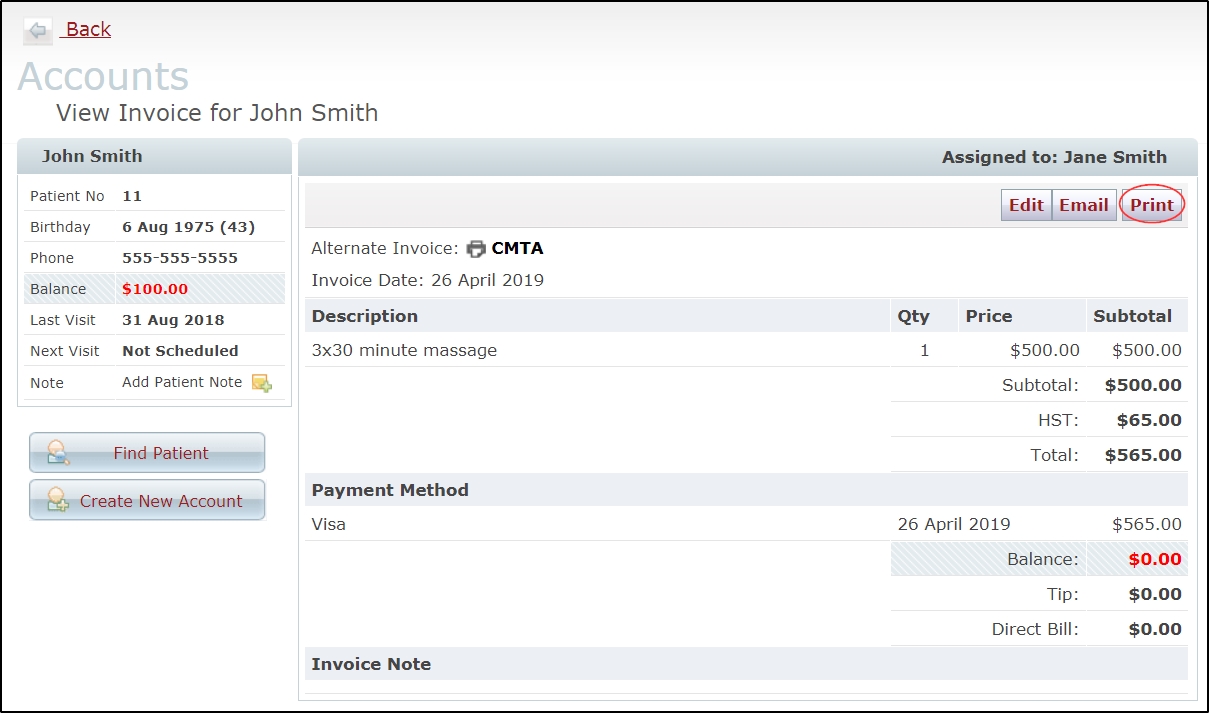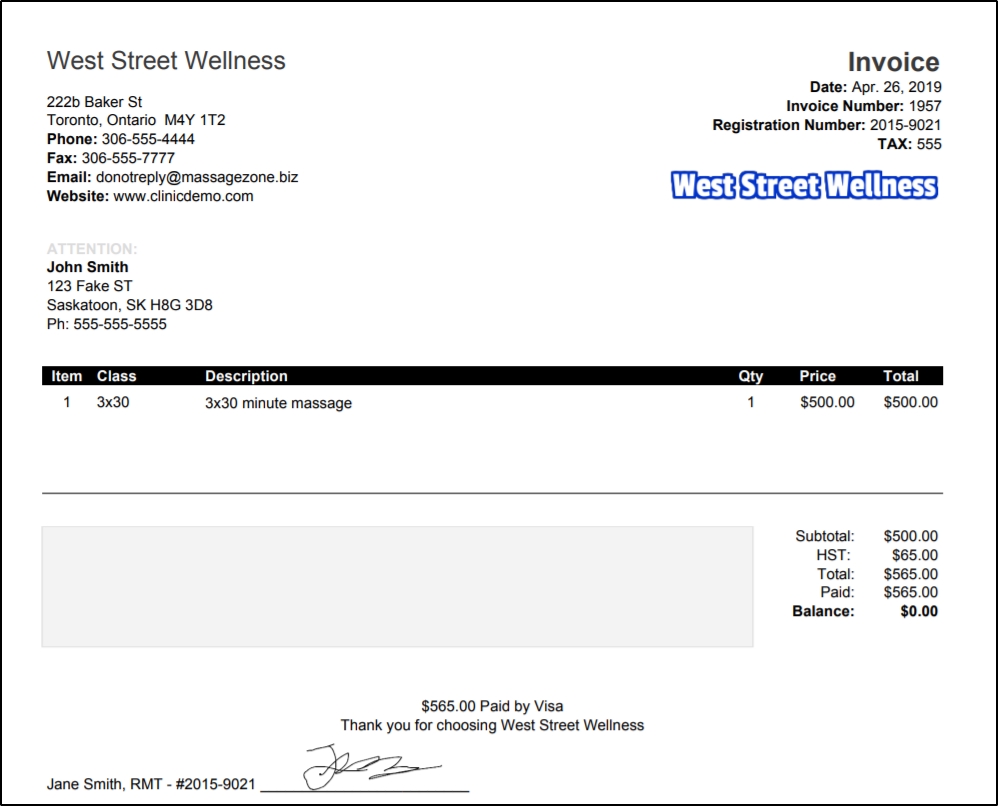How to sell treatment bundles to patients
Once you have created a bundle, you can sell it to your patients. For information on how to create a bundle, click here.
This tutorial will guide you through the process of selling a treatment bundle to a patient after it has been created.
Navigate to Patient >>> Accounts
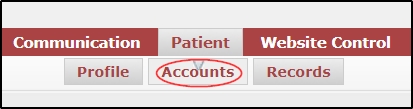
By default, the last patient you were working with will already be selected. If not, you be asked to choose a patient from your database. If you do not see them in the list, you can search for them by first name, last name, patient number, phone number or email address. Use the  screen icon adjacent to the patient's name to select the correct profile.
screen icon adjacent to the patient's name to select the correct profile.
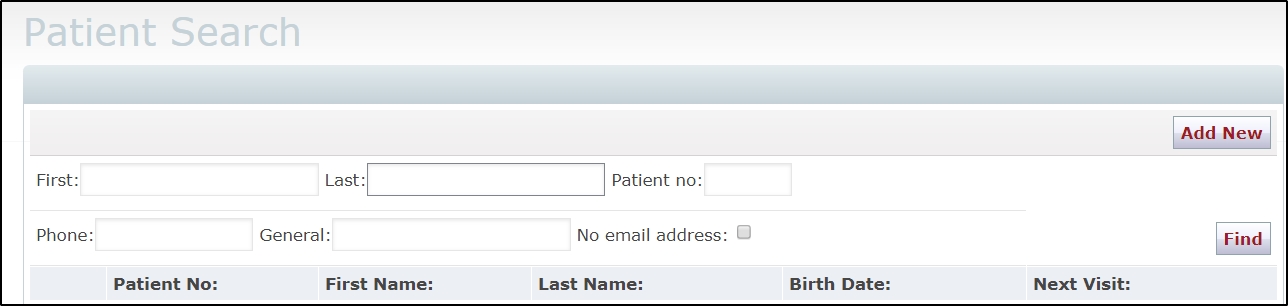
Once you have selected the appropriate patient, you can add a treatment bundle to the invoice by clicking the green Add icon .
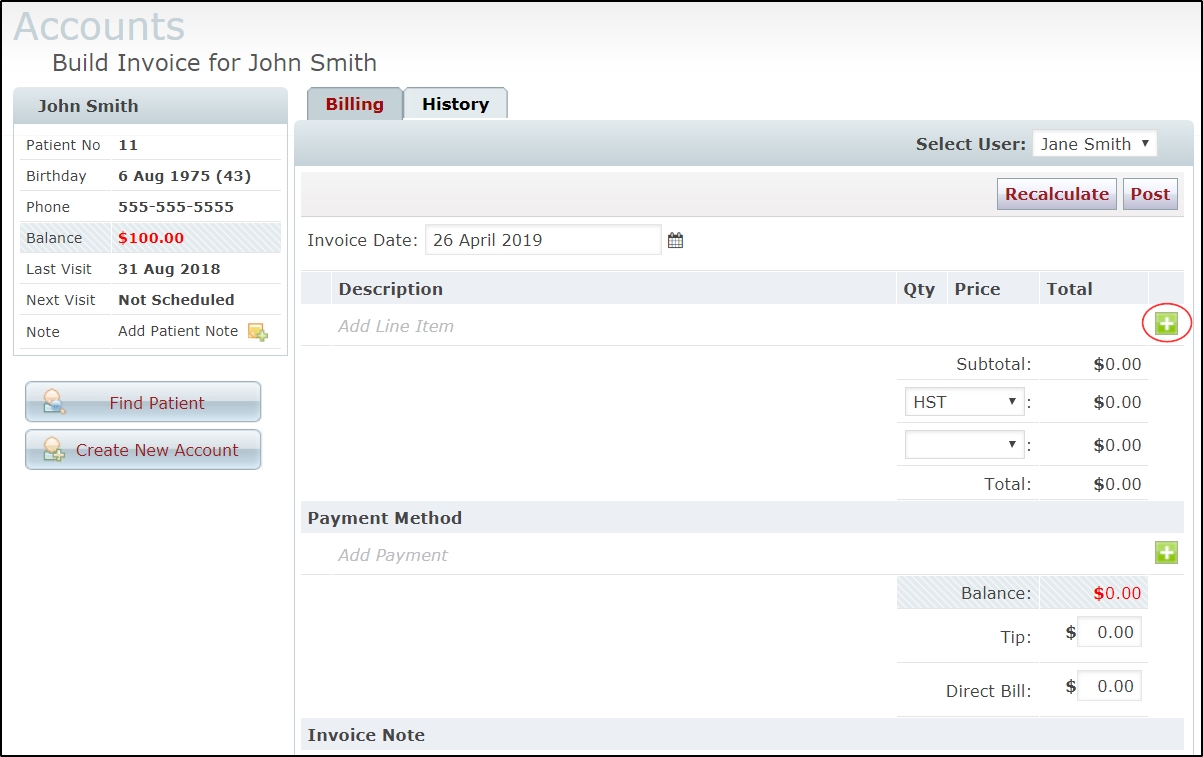
From here, expand the “Bundle” category from the accordion menu.
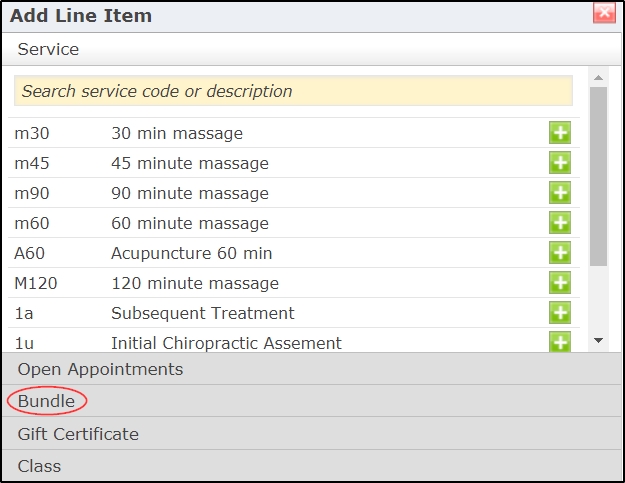
From here you can choose the appropriate bundle to add to your invoice by clicking the add button adjacent to it.
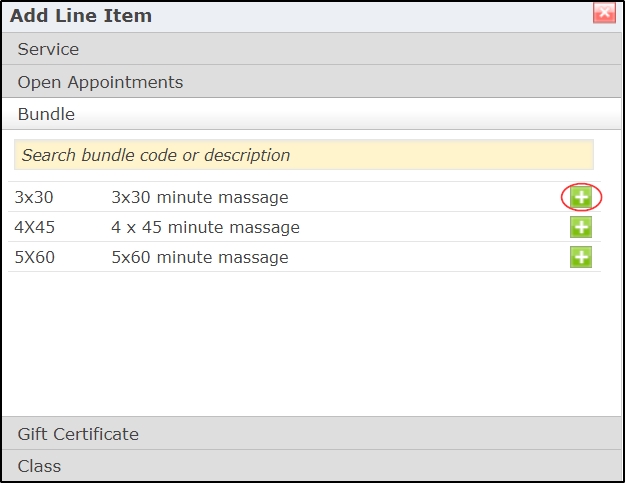
Next, click on the green Add icon to add a payment type to your invoice.
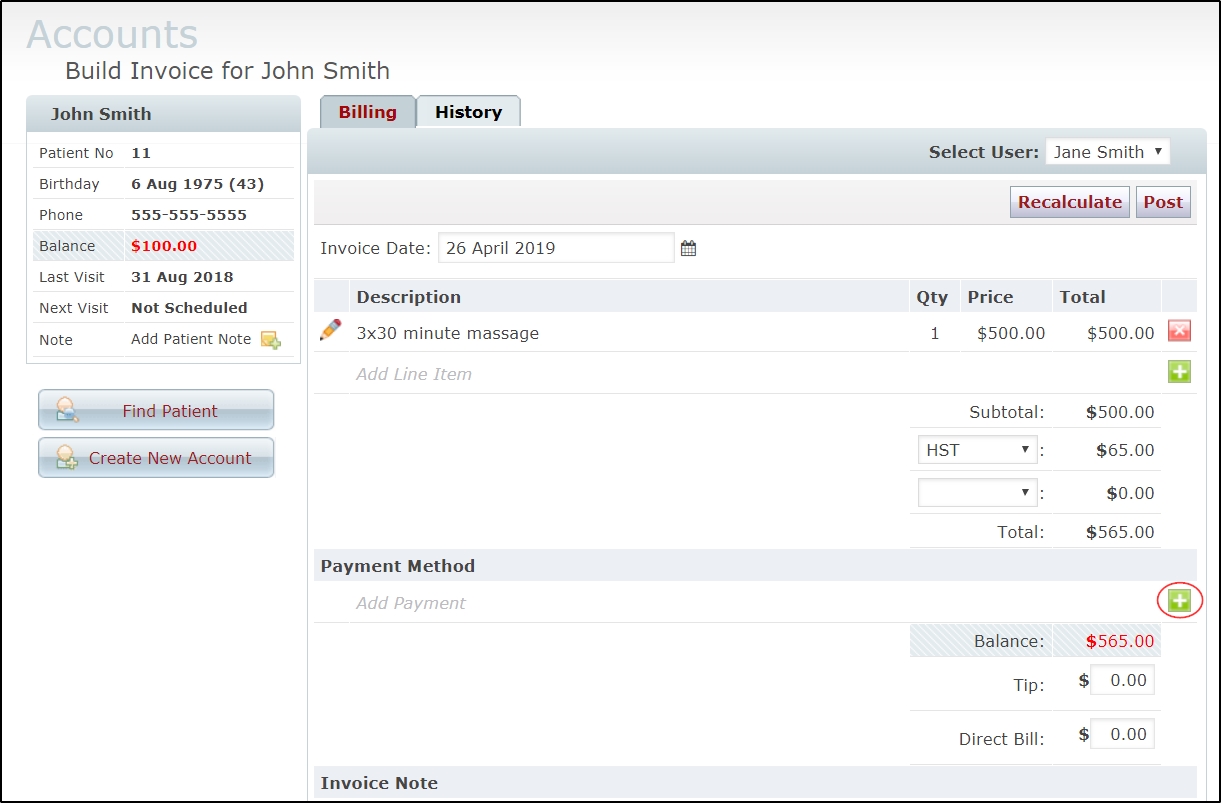
Choose your payment type from the list by click on the green Add icon beside the appropriate method of payment.
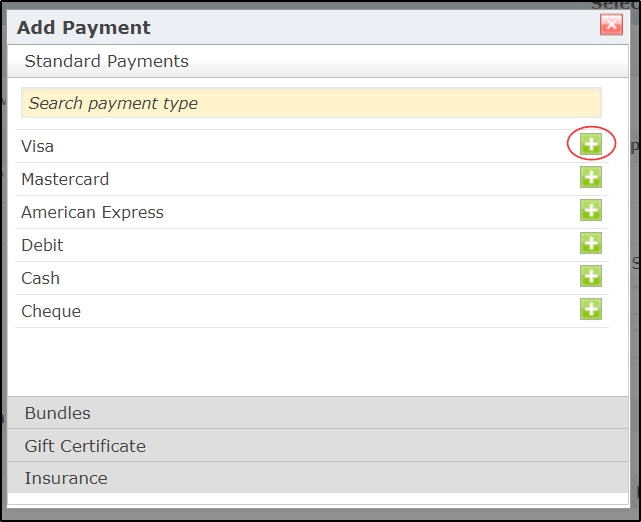
If necessary, use the tip box to record gratuities received. Now click on the Post button to save and complete the invoice.
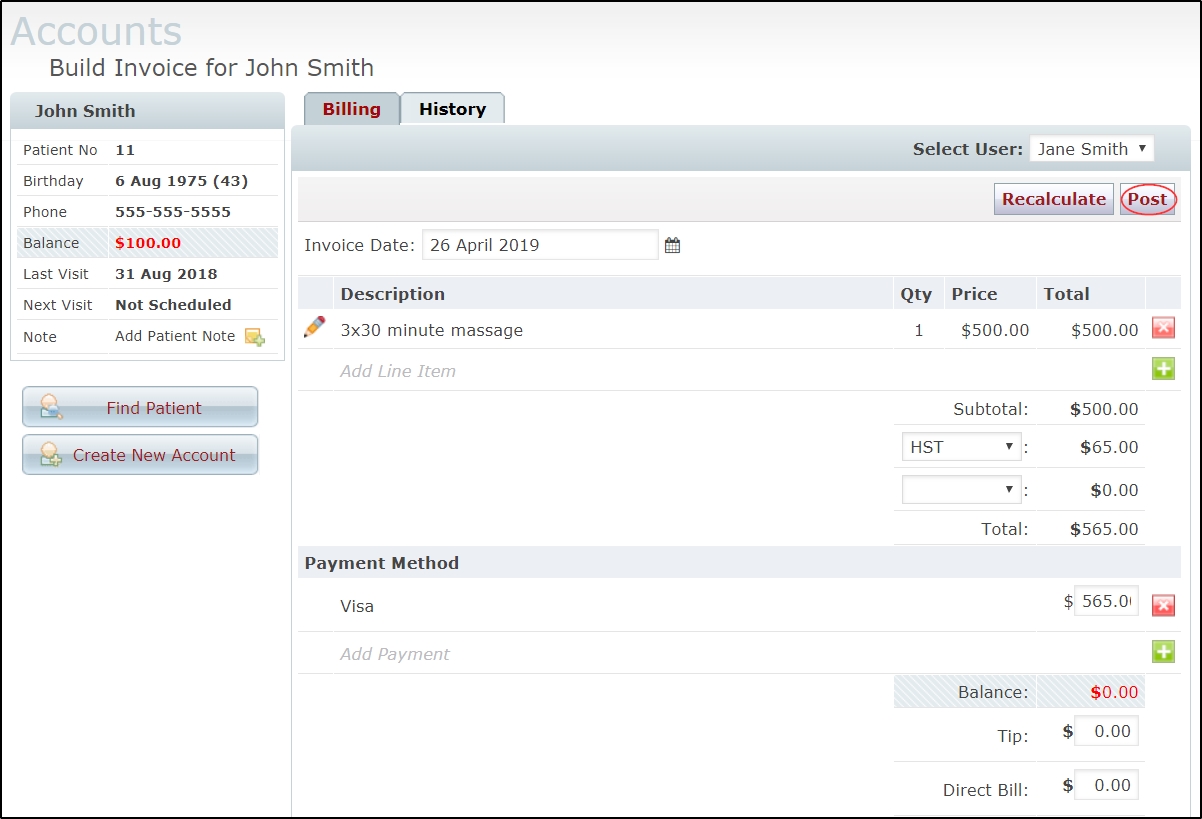
To print your finished invoice, click on the Print button to open and print a copy of the invoice for your patients. (You can also click the e-mail button to send a copy directly to the email address in their profile.)