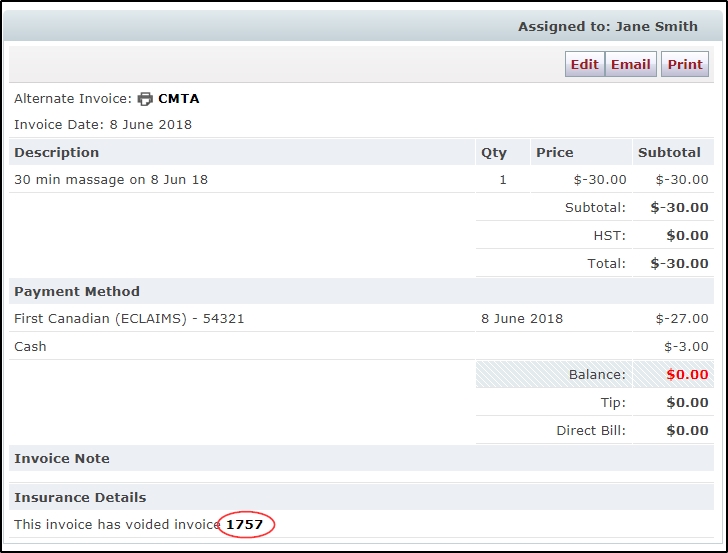Telus Health eClaims allows you to save time by billing directly to supported third party insurance companies when checking out a treatment. From time to time, you may need to void a claim due to errors, etc.. To do this, follow the steps below.
Note: Invoices can be voided only on the same day they were submitted originally. If you are having problems with e-Claims, it is recommended you review our troubleshooting document before you void your claim. To review that, click here.
- If you do not have the invoice open already, you will need to locate it. To do that, go to Patient > Accounts, click on the “History” tab and select the invoice you would like to void.
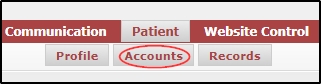
Note: eClaims requires that receipts must be voided the same day they are posted.
- Once you have selected the appropriate receipt, click the “Void” button.
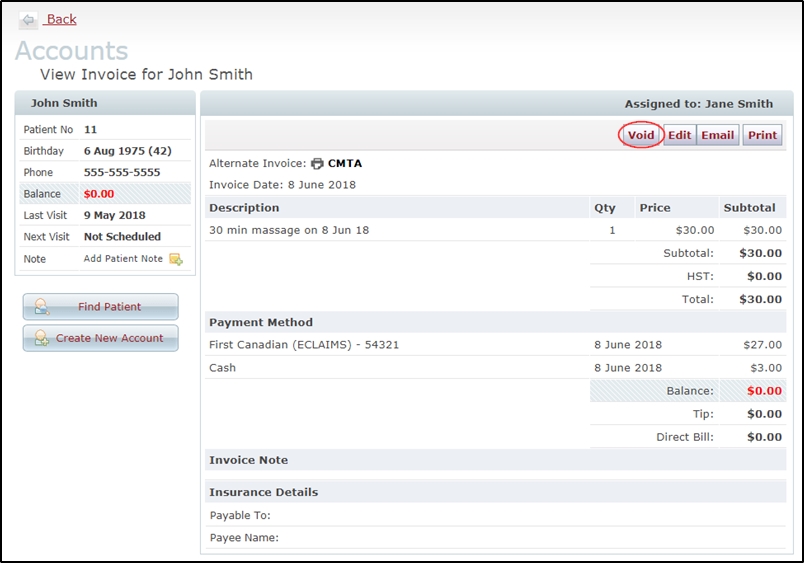
Note: If you do not see the “Void” button, check that it is still the same date the invoice was posted. If it is the same day and you do not see the void button, you may need to consult the official eClaims FAQ to see if the patient’s insurance provider supports the void function. Some providers do not support voiding via eClaims.
- In the resulting pop-up, click OK.
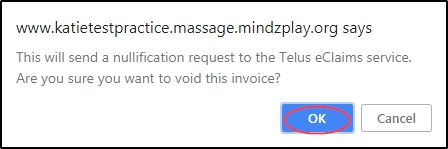
- This will open a negative invoice to cancel out the previous one. Click “Post” to proceed.
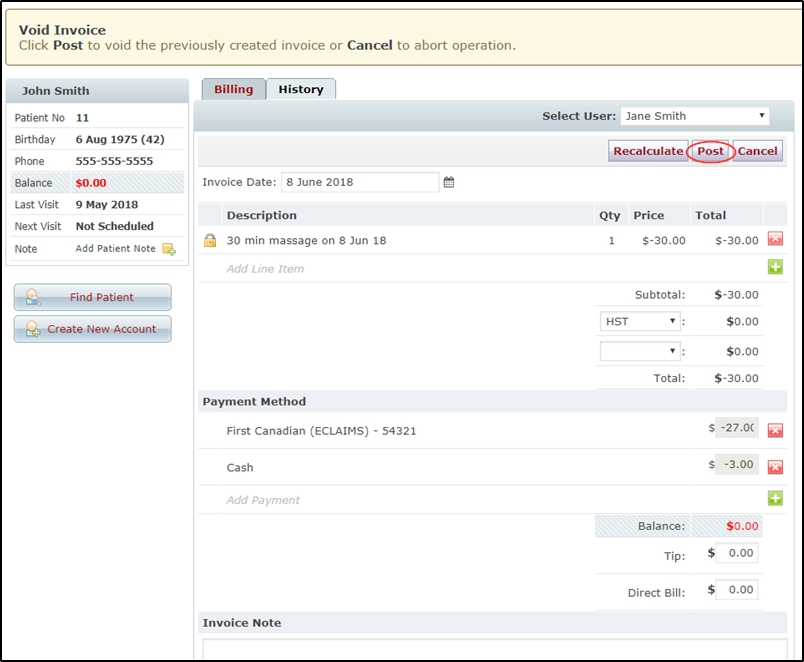
- This will take a moment to process. When completed, you can print a copy of the voided invoice if necessary by click the “Print” button.
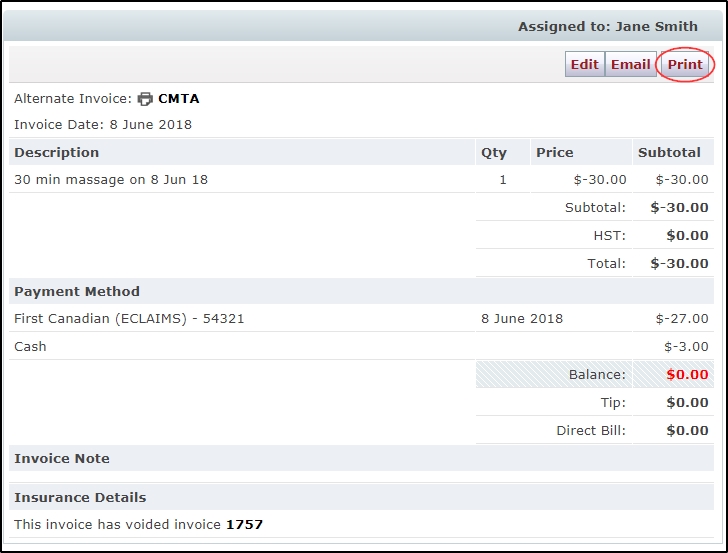
- When viewing the original receipt, you will now note that both the original receipt and the new void receipt will have a link to their counterpart in the “notes” section.