How to reconcile an eClaims treatment
Telus Health eClaims allows you to save time by billing directly to supported third party insurance companies when checking out a treatment. Before you can use eClaims, you must first configure the Telus Health eClaims module. You can find a tutorial on how to do that here.
Once a treatment has been billed to Telus Health eClaims, an entry is created in your insurance report to allow you to reconcile the payment once it has been received. In this tutorial, we will show you how to reconcile a treatment which has been billed:
- Go to Reports > Insurance
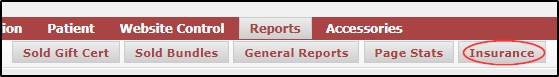
- Click on the “Reconcile” tab

- Locate the treatment you wish to reconcile and click the red dollar sign icon beside it. This will mark the receipt in question as paid and will turn the icon in the reconcile list green.
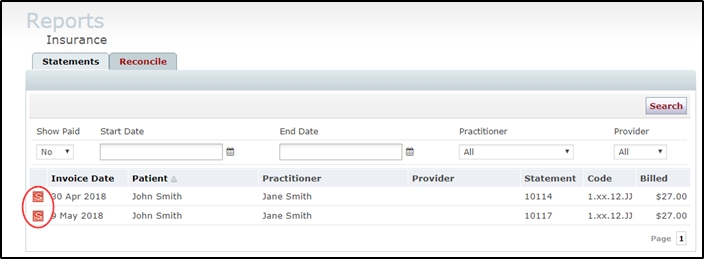
Note: All reconciled receipts will be filtered out the next time you view the page.