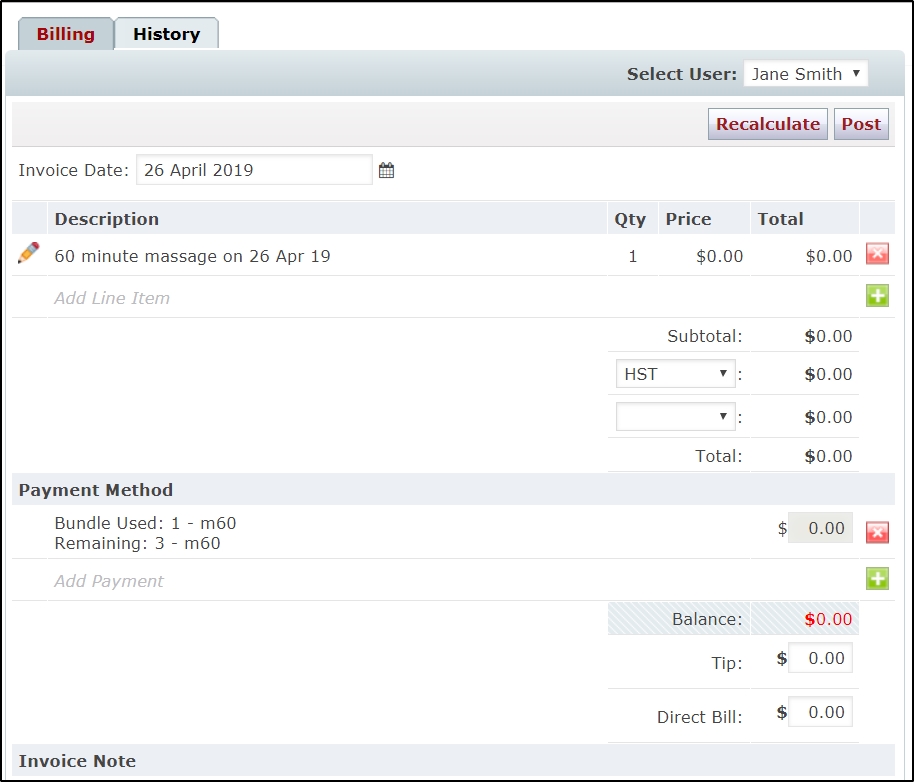How to redeem treatment bundles
Once you have sold a patient a treatment bundle, they can redeem it for any treatment included in the bundle.
This tutorial will guide you through the process of redeeming a treatment bundle after it has been sold to a patient. To begin, you must create an invoice for the patient treatment:
To create an invoice, simply navigate to Appointment >> Patient Appointment.

Next, click on the “Checkout” button in the Today's Appointments shortcut menu to create an invoice for the appointment.
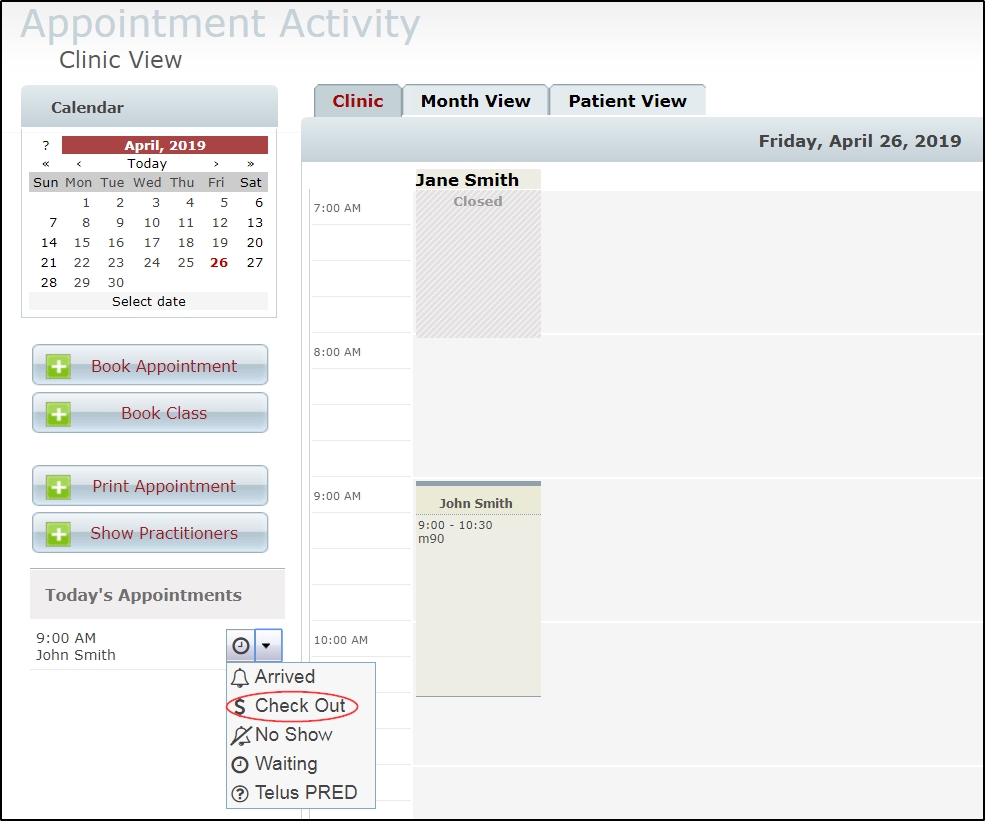 This will take you to the invoicing section of the system and will open up the patient’s account. It will also create an invoice with the treatment’s service already entered with the taxes (if applicable) and balance calculated. Click on the green “Add” button to add a payment type to your invoice.
This will take you to the invoicing section of the system and will open up the patient’s account. It will also create an invoice with the treatment’s service already entered with the taxes (if applicable) and balance calculated. Click on the green “Add” button to add a payment type to your invoice.
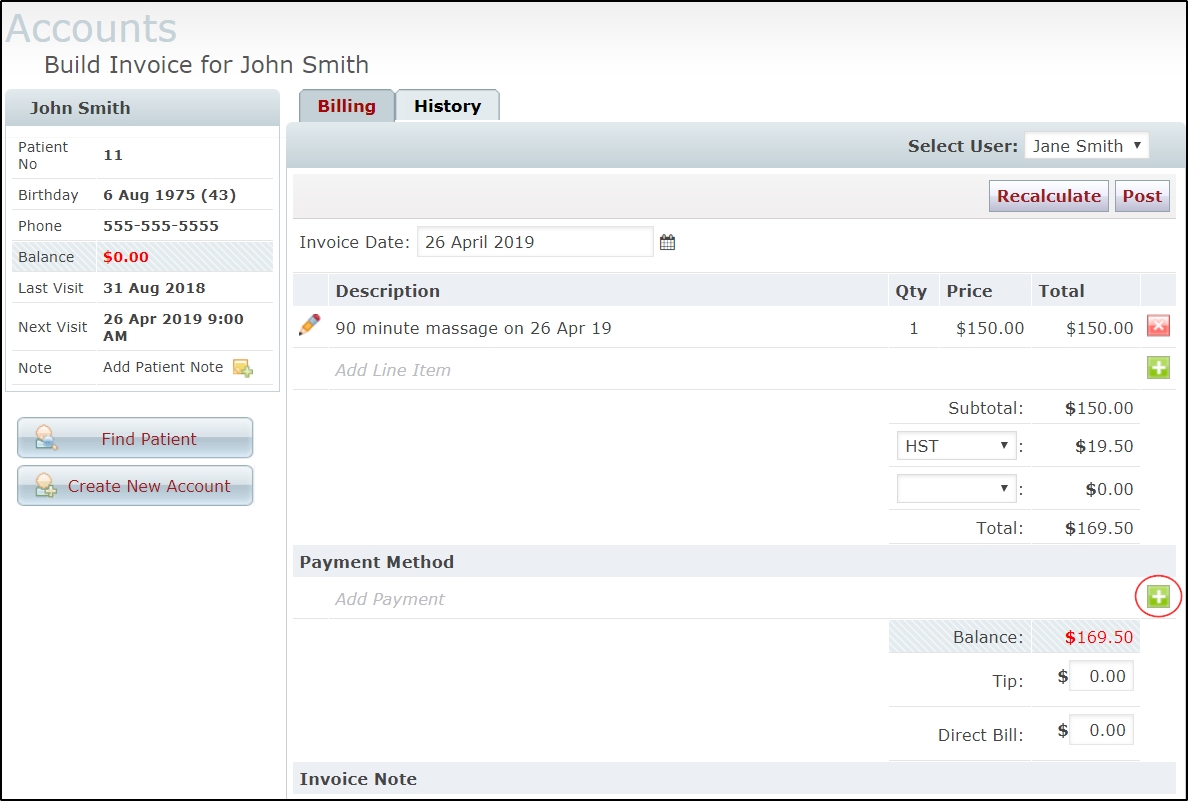
In the resulting pop up, expand the “Bundle” category from the accordion menu.
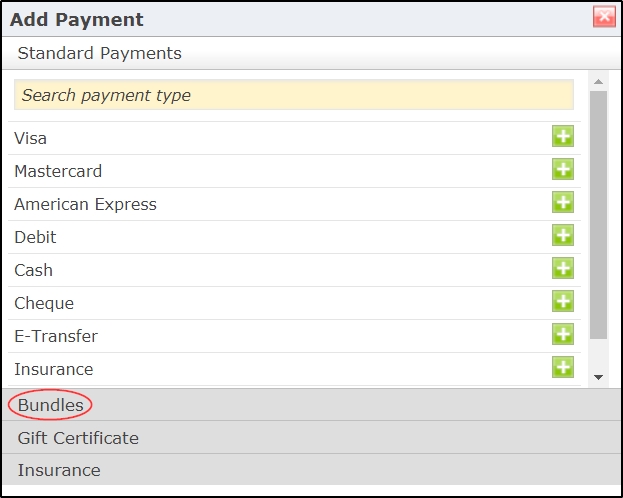
Any applicable bundles this patient has purchased will appear in the list. To select the appropriate bundle, just click the green “Add” button.
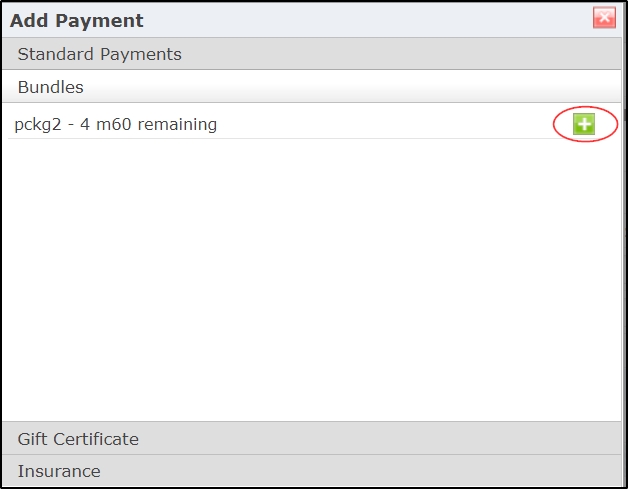
Once a bundle has been added to the receipt you can post the invoice, and print or e-mail it to the patient.