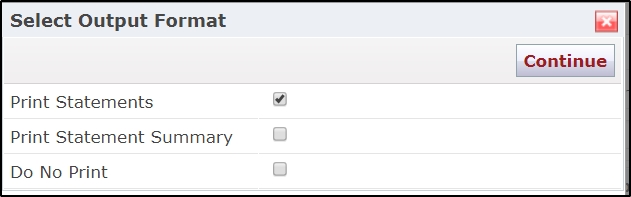The Third Party billing module enables you to create, reconcile and manage patient insurance claims.
Note: This is an optional module available for an additional fee. To learn more about how to add the module to your account, please call client care at 1(888)373-6996 for more information.
To print existing statements, follow these steps:
- Go to Reports >> Insurance

- Use the provided search fields to select the date range, practitioner, etc… that you wish to print and click on ‘Search”
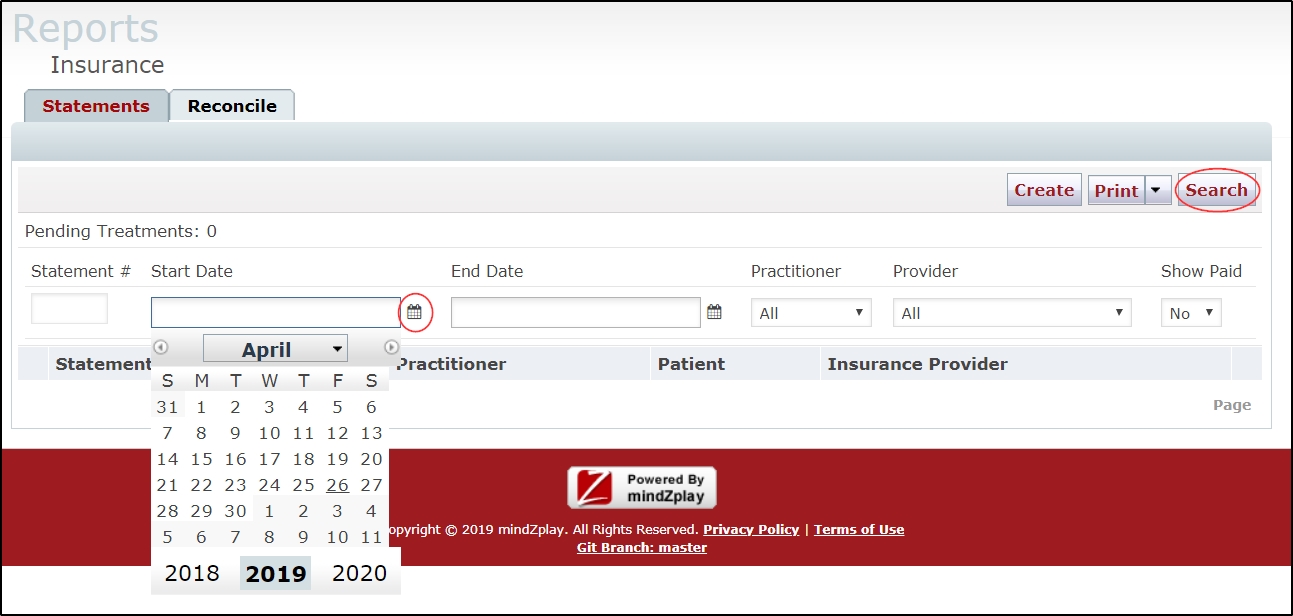
- In the “Print” menu select “Print Statement” or “Print Statement Summary.”
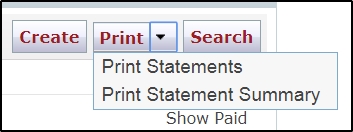
Selecting print statements print all new statements individually, whereas print summary will provide those statements in a consolidated format.
To print and generate new statements, follow these steps:
- Go to Reports >> Insurance

- Click “Create” to create new statements
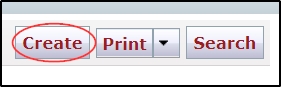
- In the resulting pop-up, select Print Statement, Print Statement Summary, or Do Not Print. You can reprint your statements at any time.