To add a link to your website...
1. Navigate to Website Control >>>My Pages

 beside the the page you wish to add the document to.
beside the the page you wish to add the document to.
3. Highlight the text you wish to link to the local page.
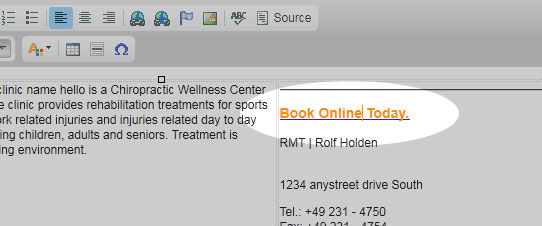 .
.4. Click on the link icon. This will open the link properties window.
5. From the link type menu, choose "Local Page"
6. Next choose the page on your website you wish to create a link to from the local page drop down menu that will appear.
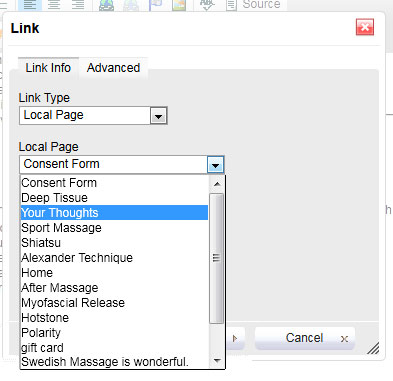 .
.7. Click 'ok' and the text will now link to the local page.
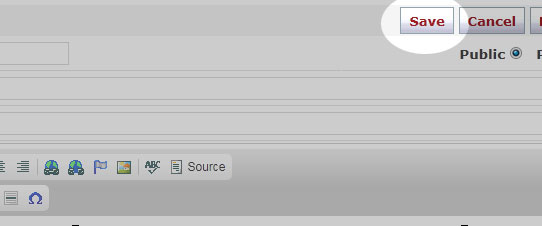
When finished, simply click on save to save the changes to your website.
For information on how to edit and remove existing links, please click here for a tutorial on how to do so.