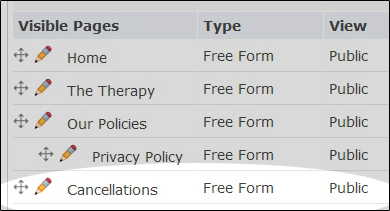How do I add more pre-made pages?
"The system comes with a variety of pre-made pages you can add to your website, including general clinic pages, marketing and modality information
To load one of our library pages onto your website, follow these steps...
Log into your website.
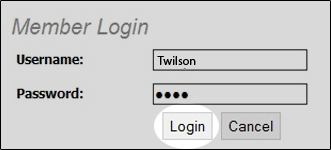
Navigate to My Pages >>> Website Control
![]()
Click on the Add New button ![]() to create a new page.
to create a new page.
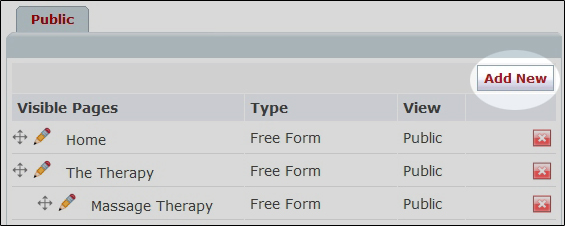
Click on Library Page ![]() .
.
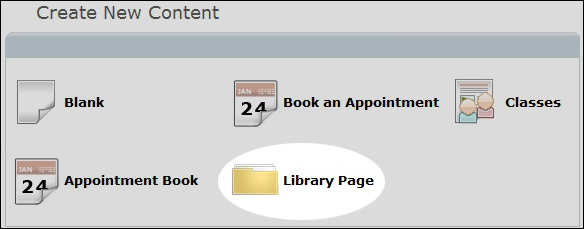
Click on the Category ![]() you are interested in to see what pages are available.
you are interested in to see what pages are available.
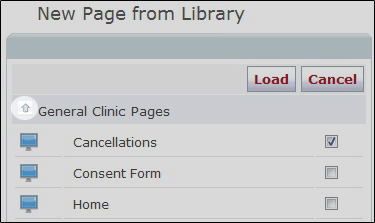
Check the box next ![]() to each page from that category you would like to add.
to each page from that category you would like to add.
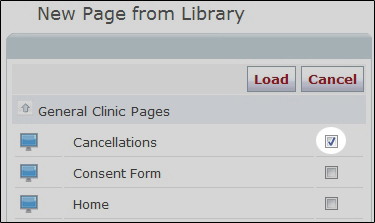
Click on the load button ![]() .
.
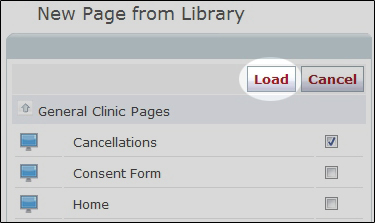
The new page will now show up above the "Parked" section of the page management screen. (A "Parked" page is one that does not yet appear on your navigation bar. It can be linked to from another page. The "Parking Lot" Can also be used to store pages to be activated at a later time.)
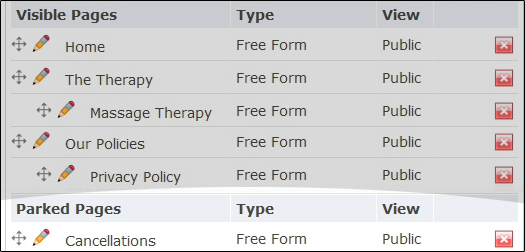
Click the move icon ![]() and drag to move your page up or down the list to set it's position on the navigation bar.
and drag to move your page up or down the list to set it's position on the navigation bar.
Drag to the left and right allow you to nest pages under other pages in the navigation.
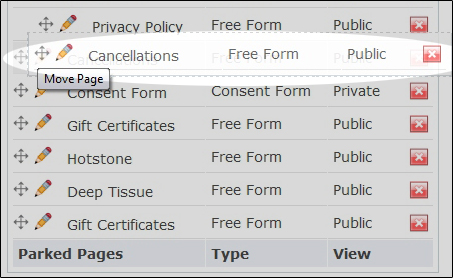
Your new pages will then be added to your website.