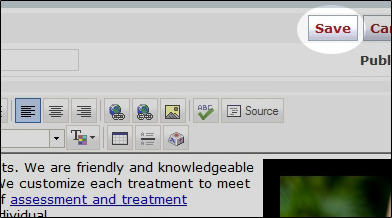How to resize images on your content pages?
Images can add visual interest to an otherwise static page of text. The system editor allows you to upload your own images to your content pages.
Navigate to Website Control >>> My Pages
![]()
Click on the Edit Icon ![]() beside the content page you would like to add an image to.
beside the content page you would like to add an image to.
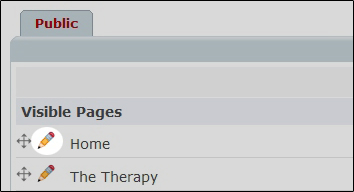
This will open the editor.
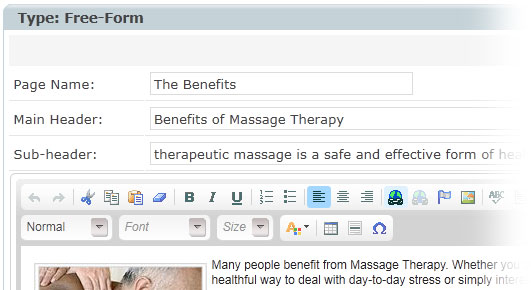
Right click the image and choose the Image Properties to resize the image to specific dimensions.
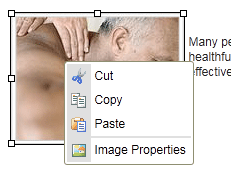
Enter your desired width (or height) and the opposite box will fill itself in appropriately to maintain the current ratio of your image.
You can also use the “Align” drop down menu ![]() to align your images to the left or right side of your text.
to align your images to the left or right side of your text.
Click the OK button ![]() and you will be returned to the editor.
and you will be returned to the editor.
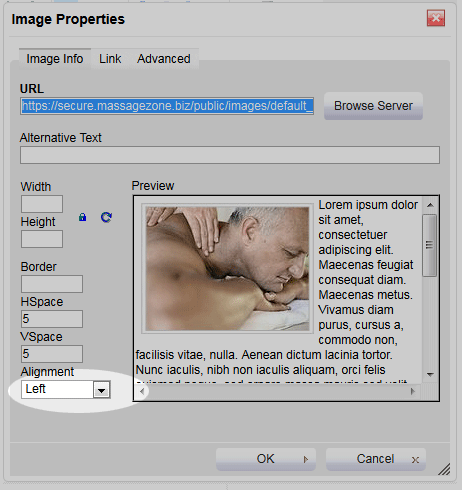
When finished, simply click on the Save button ![]() to save the changes to your website.
to save the changes to your website.