"How to change the operation of your website menu"
Massage manEdger provides a variety of menu options that allow you to customize the operation of your website.
The "Menu Options" tab offers a selection of menu options for you to choose from. The options differ in cosmetics and functional operation.
To change your menu style, go to Website Control > Website design.

Click on the ![]() pencil icon beside your active theme.
pencil icon beside your active theme.

Next, click on the Menu Options tab.
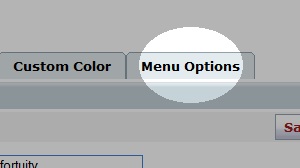
Select the menu style you would like to use.
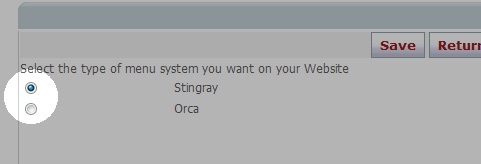
Click save.
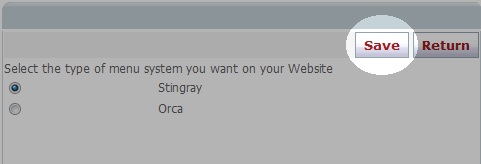
That's it! Your new menu will now be active on your website.