How to enable Invoice Pre-Loading.
When enabled, invoice pre-loading is an option that will automatically create an editable invoice from a client's previous treatment and payment method.
To enable invoice pre-loading, follow these steps:
Go to Website Control >> Clinic settings

Go to the Options tab.

Click on the edit button
Check the box beside "Enable Double Bookings"
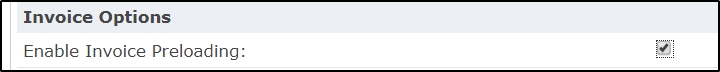
Now, when you go to create an invoice for a client, the system will pre-populate an invoice based on the data for their last treatment.