Editing User Accounts!
The User Accounts area of the system provides a variety of important settings that allow you further customize your experience with the product.
To customize these settings....
Navigate to Website Control >>> User Accounts
![]()
Note: Only our CLINIC EDITION supports multiple therapists, but if you are using the SOLO EDITION, you will see your own account, and an administrator account. You should only make changes to your own named account.
Click on the edit icon ![]() beside the name of the account you wish to edit.
beside the name of the account you wish to edit.
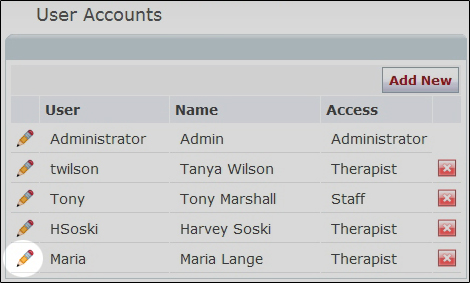
There are a variety of sections, each containing important settings for your therapist account.
![]() - The Profile tab allows you to specify information about yourself. You can learn more about this by clicking here to read our tutorial on Managing Your Therapist Profile.
- The Profile tab allows you to specify information about yourself. You can learn more about this by clicking here to read our tutorial on Managing Your Therapist Profile.
![]() - The Registration tab allows you to enter your professional designation, as well as registration and tax numbers. You can learn more about this by clicking here to read our tutorial on Managing Your Professional Information.
- The Registration tab allows you to enter your professional designation, as well as registration and tax numbers. You can learn more about this by clicking here to read our tutorial on Managing Your Professional Information.
![]() - The Hours tab allows you to set individual hours if you are using our Clinic Edition. For Solo Therapists, this is also where you can specify a Buffer Time to be placed between your appointments.
- The Hours tab allows you to set individual hours if you are using our Clinic Edition. For Solo Therapists, this is also where you can specify a Buffer Time to be placed between your appointments.
If your practice is using our Clinic Edition, you can specify individual hours for each therapist from this area. To learn more about this, clicking here for a tutorial on managing individual therapist schedules.
For those on our SOLO EDITIONS, you can ignore the hours area and simply skip ahead and set your buffer time. "Buffer time is the final setting in this area, you can learn more about it by clicking here to read our tutorial on Setting Buffer Time Between Appointments."
![]() - The Services tab allows you choose which services you offer. Simple use the check boxes to determine which settings you offer. This setting is also available under Clinic Settings. You can learn more about this by clicking here to read our tutorial on Creating & Modifying Clinic Services.
- The Services tab allows you choose which services you offer. Simple use the check boxes to determine which settings you offer. This setting is also available under Clinic Settings. You can learn more about this by clicking here to read our tutorial on Creating & Modifying Clinic Services.
![]() - The Setup tab allows you to customize your personal and administrative settings. You can learn more about this by clicking here to read our tutorial on Managing your User Account Options.
- The Setup tab allows you to customize your personal and administrative settings. You can learn more about this by clicking here to read our tutorial on Managing your User Account Options.
If you came here from our tutorial on Setting Up Your Appointment Calendar, you can clicking here to return there when finished.