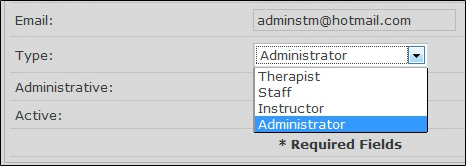Creating New User Accounts
The Clinic Edition of your system allows you to create individual user accounts for each therapist in your clinic. This will allow them to login and manage their schedule, and, if you choose, perform other functions as well.
To create a new user account.....
Navigate Website Control >>> User Accounts
Click on the Add New button ![]() to create a new user account.
to create a new user account.

Fill in the required information, and click Save button ![]() when finished.
when finished.
You can read more about the individual settings in our Editing User Accounts Tutorial.
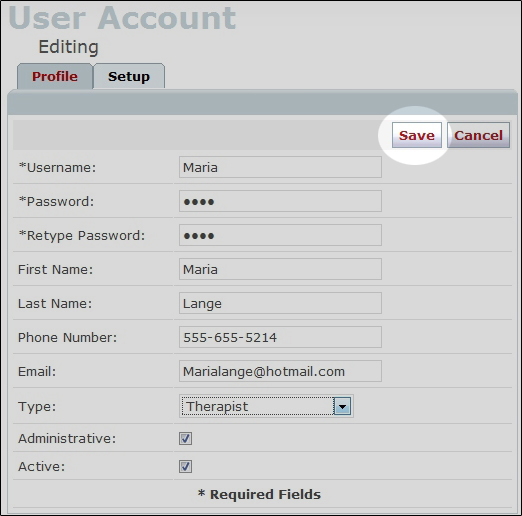
"What is the difference between the various User Type settings?"
There are 4 user types available to choose from each type provides users with access to different areas of the site. They are...
"Administrator" - Has unrestricted access privileges to enter the administration area of the site, where all the clinic data is maintained and the website's design and content are managed.
"Therapist" - Has restricted access privileges to enter the administration area of the site, where they are allowed to access only the data that is specific to their day to day practice management.
"Staff" - Has restricted access privileges to enter the administration area of the site, where they are allowed to access only the data that is relevant to their daily activities.