For proper display of date and time on the calendar, it is important to have the software configured to the correct time zone. To change your timezone, follow these steps:
Go to Website Control > Clinic Settings
Click on the “Options” tab.
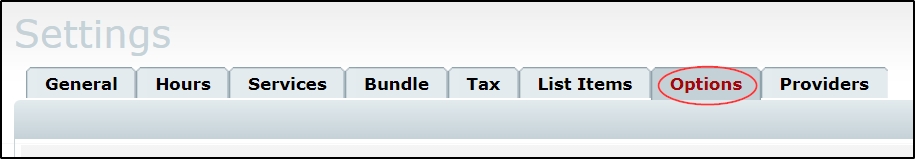
Next, click on the “Edit” ![]() button
button
Scroll down to “Site Options” and select the appropriate Time Zone from the Time Zone list.
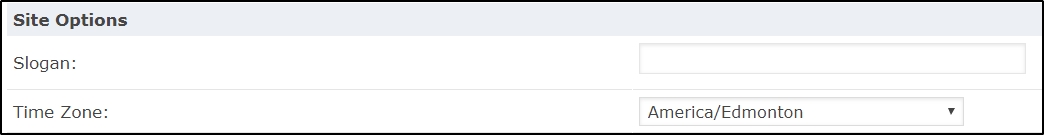
Scroll up and click on “Save” ![]()