Setting the Clinic Number for a new location.
The Mutli Location module is an optional upgrade for users of our Clinic Edition. If you would like to add multiple location functionality to your practice, please call us at 1 (888) 373-6996
If you are using our third party billing module, you can add clinic numbers for each of your locations.To add a clinic number for a new location, first check that your location view is set to the appropriate clinic.
Select the appropriate location from the drop down menu:
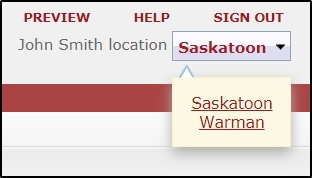
Next, go to Website Control > Clinic settings.
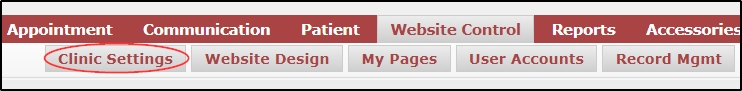
 pencil icon for the provider you want to specify a number for.
pencil icon for the provider you want to specify a number for.
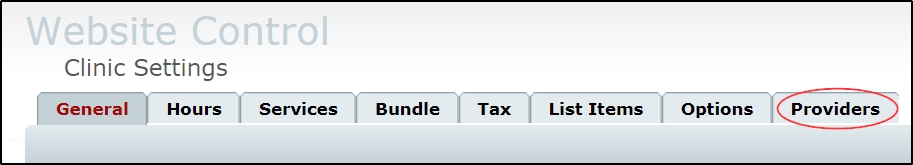
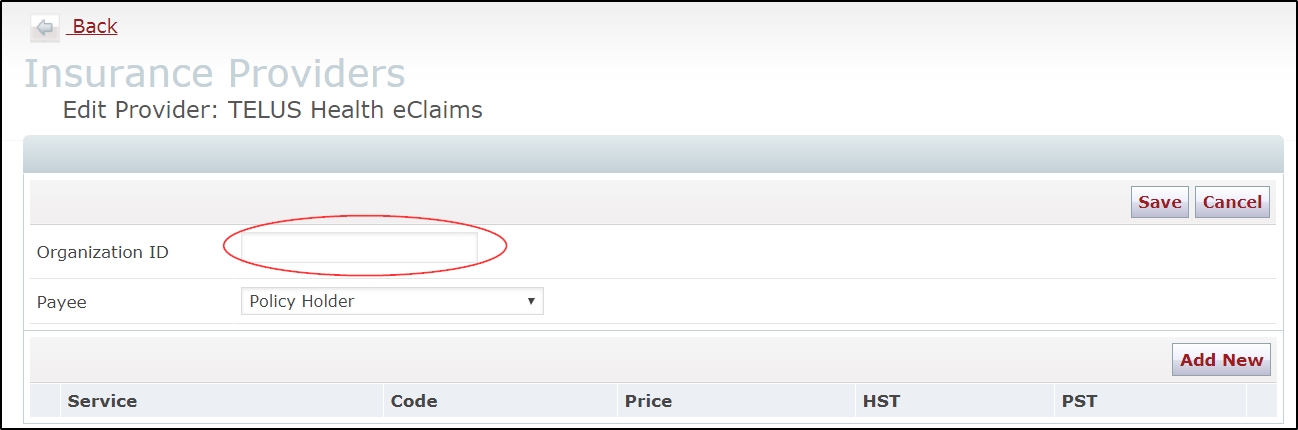
When finished, click the save button. Repeat this process for all providers.