"How do I set the clinic's hours of operation for use in my appointment calendar?"
The clinic's hours of operation are used in your site's public and private appointment calendars.
Each therapist's appointment calendar will default to the clinic's hours, the available hours can be fine tuned on a therapists by therapist basis in the "User Setting" section of the administration area.
The clinic's hours of operation are set by...
Navigate to Website Control >>> Clinic Settings
![]()
Click the Hours tab ![]() .
.
On the resulting page use the drop down menus to define the clinic's open hours for each day.
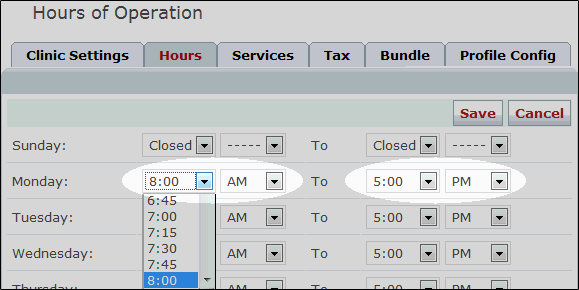
Click the Save button ![]() .
.
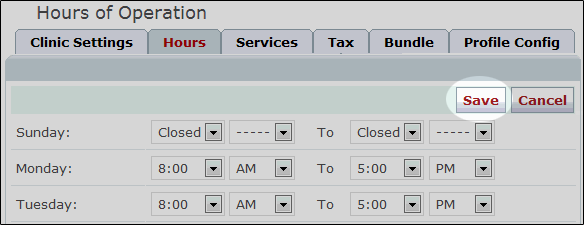
Your public and private appointment calendars will now reflect your clinic's hours of operation.
You can use the "buffer" time drop down menu ![]() in the user accounts area to specify how much time you need at the end of each appointment to prepare for the next one. This time will be added invisibly to the end of that appointment, ensuring that you always have enough time between appointments. To learn more about how to do this click here.
in the user accounts area to specify how much time you need at the end of each appointment to prepare for the next one. This time will be added invisibly to the end of that appointment, ensuring that you always have enough time between appointments. To learn more about how to do this click here.
Also Check Out
How to create an Open Hour Exception