How do I get the system to send me email of my confirmed appointment schedule?
You can have the system automatically send each therapist a daily/weekly email with their confirmed appointment schedule. Each message will contain the therapist's client appointments for the next 7 working days. Here's how to activate the email delivery...
Navigate to Website Control >>> User Accounts
![]()
On the resulting page click the Edit icon ![]() beside the therapist's account that you want the email activated for.
beside the therapist's account that you want the email activated for.
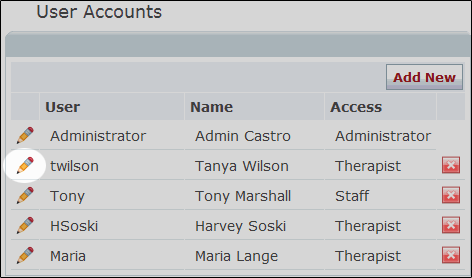
Once inside the account click the Setup tab ![]()
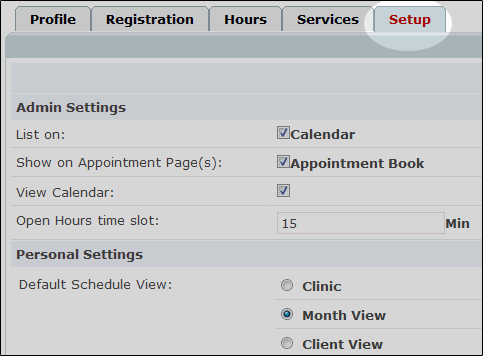
Under Personal Setting, to the right of Send me weeks appointment near, select the delivery frequency (Every day or Every week).
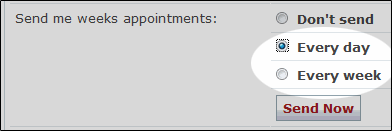
Click the Save button ![]() .
.
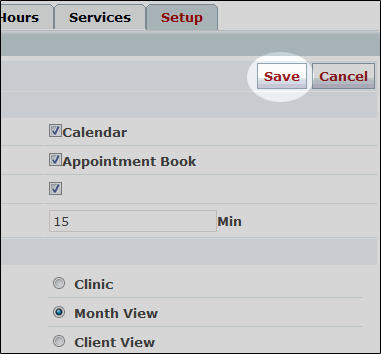
The therapist will now automatically receive their appointment schedule at the selected delivery intervals.