How to enable Double Booking.
Double booking, when enabled, allows you to choose to bypass conflicts when booking. For example, you can choose to ignore a "buffer time" between appointments, or even double-book client visit times.
To enable double booking, follow these steps:Go to Website Control >> Clinic settings
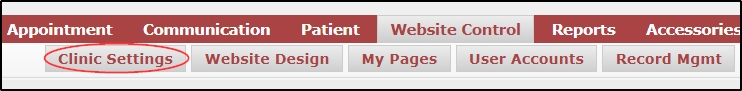
Go to the Options tab.

click on the edit ![]() button
button
Check the box beside "Enable Double Bookings"

Now, when you go to book an appointment, if there is a conflict you can check "Bypass Conflict" to book an appointment regardless of buffer time, and even other appointments.